Do you want to contact IRCC related to your immigration file or regarding a technical issue using the web form IRCC?
If yes, then you are on the right website. In this article, we’ll address your queries about how to contact the IRCC, how to modify or update your immigration application, how to submit a Canada webform, how to submit a webform Canada, or how to report a technical issue via Web Form Canada.
How to submit a Webform?
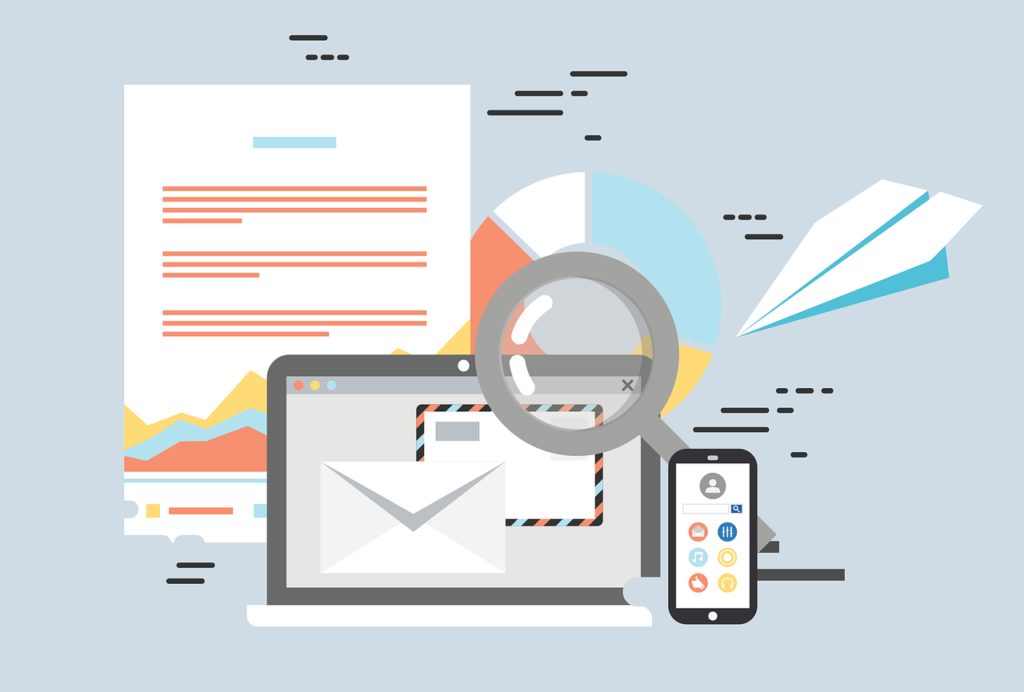
What is a Webform?
A CIC webform is a tool that can be used to contact Immigration, Refugees, and Citizenship Canada (IRCC) regarding immigration files in a variety of circumstances, including:
Where exactly is a web forms CIC processed?
A web form can be submitted online on the IRCC’s main official website. The web form is directly submitted to the visa office because there are questions in the form that let them know which office is handling your application.
If you don’t know the answers to those questions, your CIC web form will be submitted to the Canada web form handling team, and they will send it to the appropriate visa office.
Who can submit a web forms IRCC?
You or your representative are eligible to submit an IRCC web forms. The web form requires just basic information.
Is there any fee for submitting a web form?
The IRCC doesn’t charge anything for submitting a webform ircc; it’s free.
What is the IRCC webform Canada processing time?
It usually takes 30 days to process a web form CIC.
But if you submit the IRCC web form to change the contact information, it will take five business days to update. These days, you should continue to monitor your old contact information.
Hi. If you haven't received a response 30 days after filling out a web form, you can submit another one. Please note, how long it takes us to respond may vary depending on how complex your case is. Thank you for your patience.
— IRCC (@CitImmCanada) June 12, 2018
Does IRCC respond to a webform?
Yes, IRCC responds to a webform. As per the government website, they will not respond to your inquiry if your immigration process is within the standard processing time.
Here is the step-by-step procedure:
Step 1:
Access the official government website.
Or search the IRCC webform on Google to locate the official page.
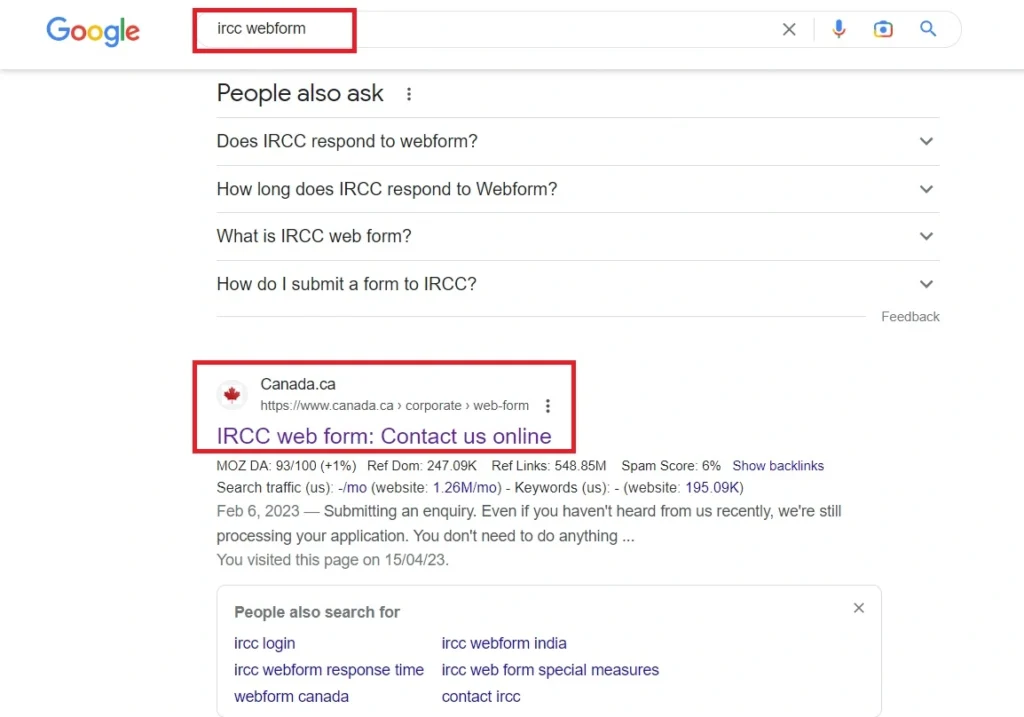
Step 2:
Then navigate to the IRCC webform page.
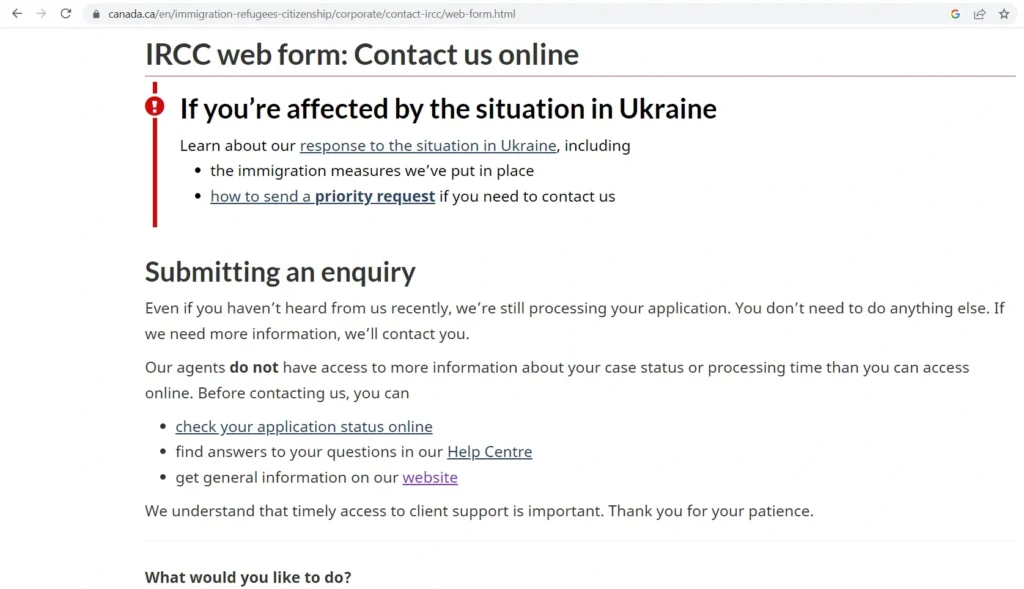
Step 3:
Scroll down the page and click on the Tell Us More button.
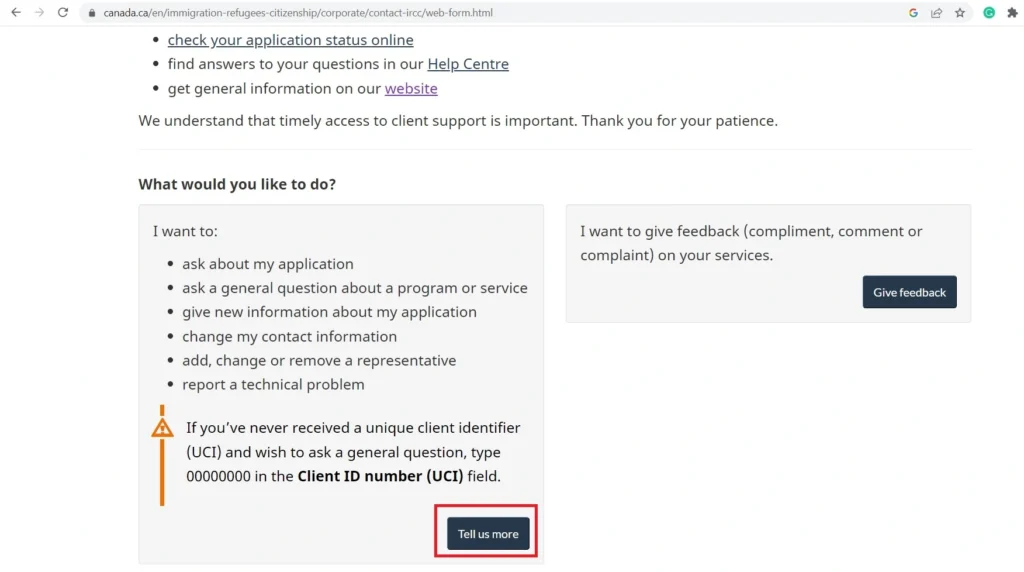
Step 4:
Provide your first response to the query, “Have you submitted a file?”
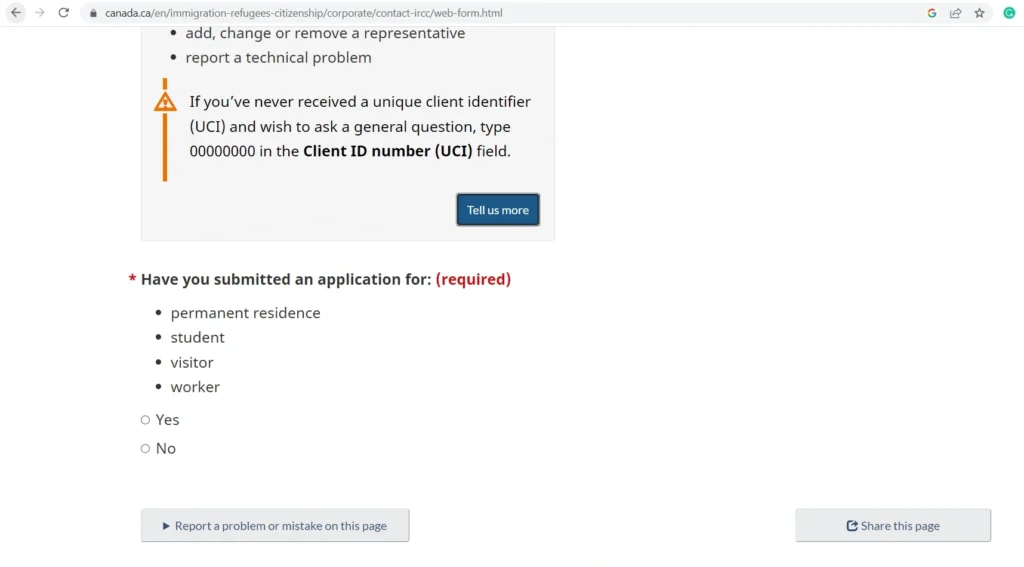
Step 5:
If your answer is “yes,” then another pop question will appear, “Is your application processing outside the Canada office?” If your answer is “yes,” then another pop-up question will appear, “Select the location where your application is processing.” and click on the “Go To Webform” button; otherwise, if your answer is “no,” you will directly see the Go To Webform button.
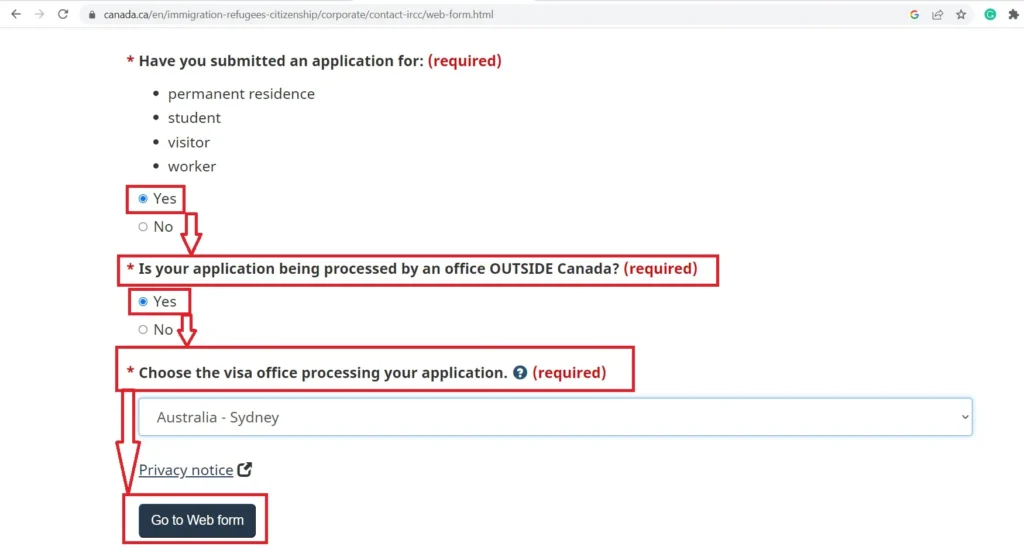
Step 6:
When you click the Go To Webform button, you will navigate to the actual Webform page.
First, you will see the instructions and all the required questions.
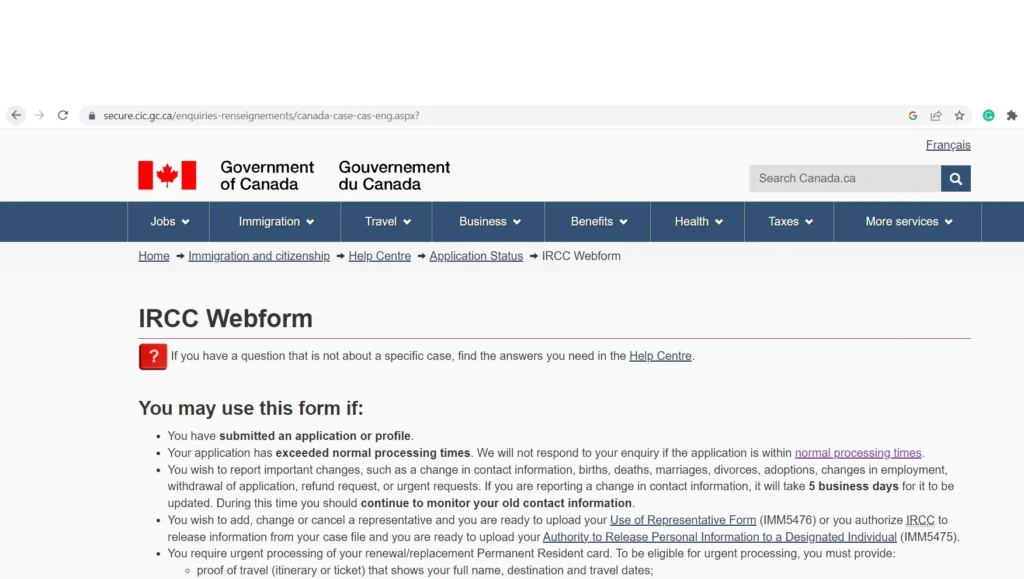
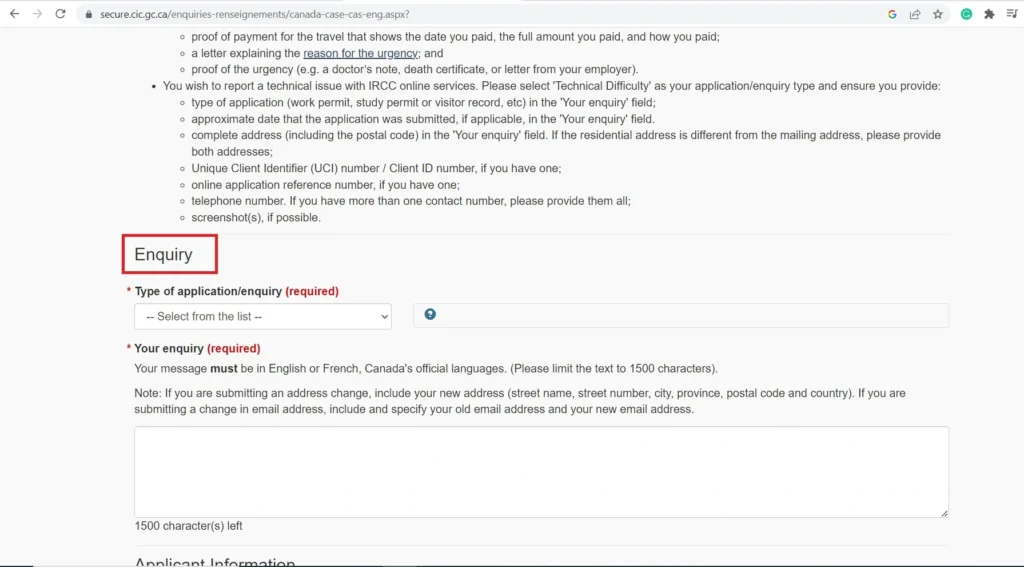
Step 7:
After answering all required questions and clicking the “Next” button, you can upload documents and submit the web form.

For more updates related to Canadian immigration, click here

















